If you’ve ever tried to use Python3’s built-in HTTP server, you may have encountered an issue where it simply doesn’t work.
This can be frustrating, especially if you’re trying to serve a simple website or test some code that relies on an HTTP server.
In this blog post, we’ll explore the causes of this issue and provide solutions to get your server up and running. So, if you’re facing the problem of Python3 http.server not working, read on!
Advertising links are marked with *. We receive a small commission on sales, nothing changes for you.
The Short Answer…
Common causes of the problem include syntax errors, port number conflicts, permissions issues, and module dependencies. To resolve the issue, try checking for syntax errors, changing the port number, running the server with sudo, or using an alternative HTTP server such as Flask.
Understanding the Problem
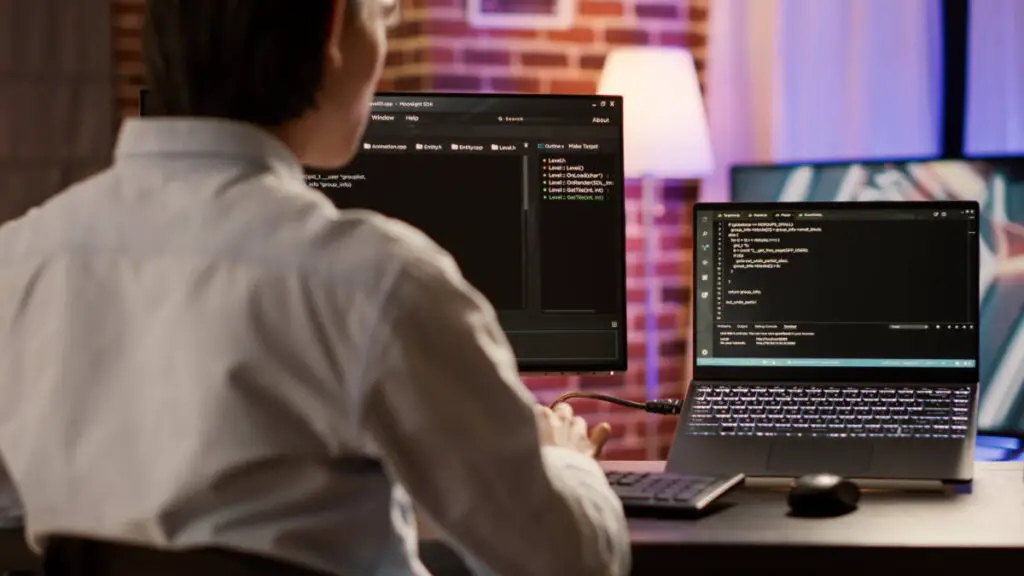
If you’re facing the issue of Python3 http.server not working, it’s important to understand what’s causing the problem. There are a few different reasons why the server might not be working as expected.
Causes of Python3 http.server not working
Syntax errors
One of the most common causes of the Python3 http.server not working is syntax errors in your Python code. Even a single error can prevent the server from starting properly, so it’s essential to check your code carefully.
To check for syntax errors, you can run your code through a syntax checker or a linter, which will highlight any errors that need to be fixed.
Port number conflicts
Another possible cause of the issue is port number conflicts. If another program is already using the port number that the server is trying to use, it will fail to start.
To check if this is the issue, try running the server on a different port number. You can do this by specifying a different port number when starting the server.
Permissions issues
If the user running the server doesn’t have permission to bind to the specified port, the server will fail to start. This can be a common issue if you’re trying to run the server on a port number below 1024, which requires root permissions.
To run the server with root permissions, you can use the sudo command. However, it’s important to use caution when running programs with root privileges, as it can be a security risk.
Module dependencies
Finally, the server might be missing a required module, which can prevent it from working properly. Make sure that all the necessary modules are installed and imported correctly in your code.
In the next section, we’ll explore solutions to these issues.
Solutions to the Problem
Now that we’ve identified some common causes of the issue with Python3 http.server not working, let’s explore some solutions to get your server up and running.
Depending on the cause of the problem, alternatives may be more effective.
Checking for syntax errors
If the issue is caused by syntax errors in your Python code, you’ll need to fix them before the server can start properly. Here’s an example of how to run a syntax checker on your Python code using the pycodestyle module:
rubyCopy code$ pycodestyle myfile.py
If there are any syntax errors, the pycodestyle command will output error messages indicating where the errors are in your code.
Changing the port number
If the problem is caused by port number conflicts, try running the server on a different port number. This can help resolve conflicts with other programs that may be using the same port number.
To change the port number, simply specify a different port number when starting the server.
For example:
rubyCopy code$ python3 -m http.server 8080
This will start the server on port 8080 instead of the default port (which is 8000).
Running the server with sudo
If you’re getting permission errors, try running the server with sudo. This will give the server permission to bind to the specified port.
To run the server with sudo, use the following command:
rubyCopy code$ sudo python3 -m http.server
Installing and using an alternative server
If none of the above solutions work, consider using an alternative HTTP server such as Flask, Django, or CherryPy. To use Flask, for example, install it using pip and create a simple Flask app that serves your content.
Here’s an example:
pythonCopy codefrom flask import Flask
app = Flask(__name__)
@app.route('/')
def hello_world():
return 'Hello, World!'
if __name__ == '__main__':
app.run()
Save the code above to a file called app.py, and then run it using the following command:
rubyCopy code$ python3 app.py
This will start the Flask server and serve your content on the default port (which is 5000).
In the next section, we’ll wrap up with a summary of the problem and the solutions presented.
Conclusion
In this blog post, we explored the common issue of Python3 http.server not working and provided solutions to help you get your server up and running.
By understanding the causes of the issue and trying out the solutions presented, you should be able to troubleshoot and resolve the issue quickly.
To recap, here are the solutions we covered:
- Checking for syntax errors in your Python code
- Changing the port number of the server
- Running the server with sudo
- Installing and using an alternative HTTP server such as Flask, Django, or CherryPy
It’s important to remember that there are many potential causes for issues with Python3 http.server, so if one solution doesn’t work, don’t get discouraged.
Keep trying the other solutions, and you’ll likely find the right one for your situation.
We hope that this guide has been helpful in getting your Python3 http.server up and running, and that you’re now able to use it to serve your content or test your code.
Happy coding!
Advertising links are marked with *. We receive a small commission on sales, nothing changes for you.
