So, you have decided to learn one of the most popular programming languages in the world.
C++ is extremely popular and can be found in many of today’s operating systems, embedded systems, and graphical user interfaces.
In fact, C++ is well known as one of the best programming languages to use for large-scale operations. Even Java is based on C++, however, Java has been optimized for the distribution of program objects in networks like the internet.
C++ is a complicated language and one that is possibly the most difficult to master. Unlike Java and Python, C++ has a multi-paradigm nature as well as a more advanced syntax. It is not recommended that those of you that are unfamiliar with coding.
But for those of you that have decided to take up the mantle and learn C++, this is the article for you. We cannot cover everything in this one article, which is why we are going to specifically cover how you can initialize a vector in C++.
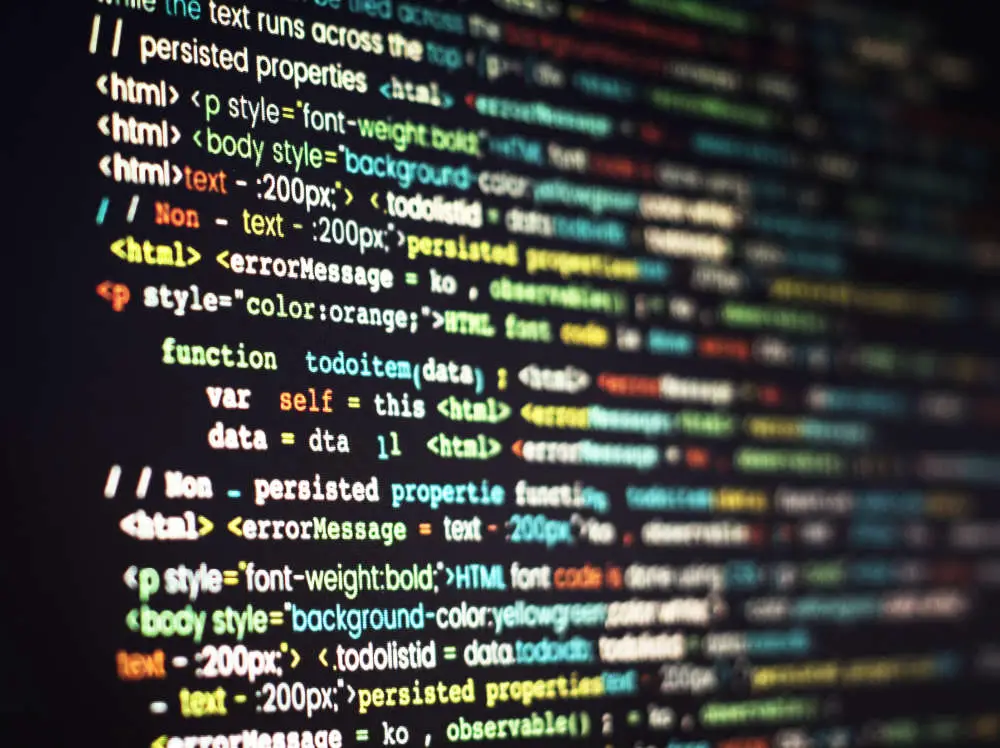
But, before we can talk about how you can initialize a vector we need to find out what a vector is. So, let’s start there.
Advertising links are marked with *. We receive a small commission on sales, nothing changes for you.
What Exactly are Vectors in C++?
If you are using C++ you are most likely going to be working with a variety of variables and data programming.
When you are doing this you will need to store that information in specific types of data. So, in C++ when you store this data you will be keeping them in structures, vectors, arrays, strings, and other types of data.
These types of data structures will have their differences and distinct features. But, the one that we are going to focus on is vectors. But what exactly is a vector?
If we look at arrays in the context of C++, there will be memory that is allocated to that data collection that is static. Whereas vectors will let us make much better dynamic structures. If that does not make sense, have a look at this example of an what an array in C++ looks like:
#include <iostream>
using namespace std;
int main() {
string names[2] = {“JaneDoe”, “JohnDoe”};
cout << names[1];
// JohnDoe
}
If you look at the above code you can see that it was made and allocated to a specific amount of space that will be able to contain just two items.
If you were to try and assign new values through a new index it would almost certainly create an error.
In comparison, if you use a vector you will not need to specify how much space is allocated when it is defined. In short, a vector’s allocated memory will change as the size of the vector itself changes.
Let’s Talk About Syntax for Vectors in C++
When you are declaring a vector you will note that it is different from initializing. By declaring a vector you will be creating a new vector while initialization will usually mean that items will be passed into the existing vector.
But, what does this look like? Below is a simple example of what a syntax might look like:
vector <data_type> vector_name
Every time there is a new vector created you must make sure to declare it. This means that you will need to start the vector by using a keyword. After that, you will need to use angle brackets that contain whichever variety of data that your vector will accept.
This usually involves integers, strings, and several others. If you are confused about what to name your vector, do not worry, you can call it anything that you like.
It is important to mention that you must put the following at the very top of your file if you want to have the ability to use vectors that you have created:
Include <vector>
Okay, now that we have discussed the basics of vectors and syntax, it is finally time to go into more detail on how you can go about initializing vectors in C++. So, without further ado, let’s get started.
How You Can Go About Initializing Vectors
There are actually a few different ways that you can begin initializing vectors in C++. For that reason, we have split this section up into a few subsections to make it easier to learn and understand.
So, without further ado, let us dive right in!
Method 1 -The Push Back
This method is one of the more popular methods of initializing a vector in C++. By using this method you will be able to interact with vectors in C++. The Push_Back method will take new items that will go through the parameter and this will mean that any new items can be pushed to the last index of a vector.
Is that still confusing? Perhaps an example will help you understand:
#include <iostream>
#include <vector>
using namespace std;
int main() {
vector<int> myVector;
myVector.push_back(5);
myVector.push_back(10);
myVector.push_back(15);
for (int x : myVector)
cout << x << ” “;
// 5 10 15
}
This simple code uses an empty vector which is then passed into three different new numbers by using the push_back( ) function. New numbers were looped through the numbers that we added in which then logged them out to the console.
Method 2 – Initializing a Vector from an Array
Okay, to do this method you will first need an array. Once you have an array you will then need to copy all the items from the array into the new vector that has been created. You can use this by using the begin( ) and end( ) vector method.
If you are a bit lost, don’t worry, it can be tough to get the hang of C++ without seeing examples:
#include <iostream>
#include <vector>
using namespace std;
int main() {
int myArray[] = { 5, 10, 15 };
vector<int> myVector(begin(myArray), end(myArray));
for (int x : myVector)
cout << x << ” “;
// 5 10 15
}
Final Thoughts
We hope that you enjoyed learning about how you can initialize a vector in C++. It can be tough to get the hang of this programming language so do not worry if you don’t understand it immediately.
On top of these two methods being quite complicated, there are also a ton of other methods you can use to initialize a vector in C++.
We just hope that our article has been able to guide you well enough.
Advertising links are marked with *. We receive a small commission on sales, nothing changes for you.
