Python and Matlab are two popular programming languages in the engineering and scientific fields. Users frequently alternate between the two languages depending on the work at hand because each language has strengths and drawbacks.
Students and professionals may occasionally need to translate Python code to Matlab to leverage the latter’s specialized libraries or benefit from its cutting-edge data visualization features. Given that the two languages have different syntaxes, data types, and function libraries, this can be a difficult task.
This blog post will describe the issue with converting Python code to Matlab and offer workable alternatives. We’ll go through the differences between Python and Matlab, look at different code conversion methods, and provide you with real-world examples to make the process easier to understand.
Advertising links are marked with *. We receive a small commission on sales, nothing changes for you.
Understanding Python and Matlab’s Differences
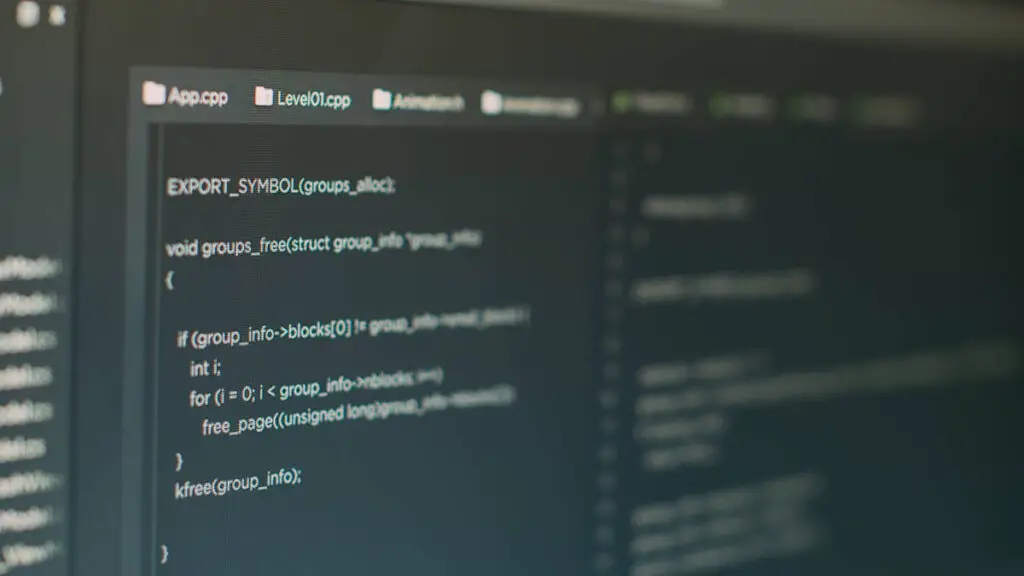
It’s crucial to comprehend the distinctions between the two programming languages before getting into the methods for translating Python code to Matlab.
The following are some significant variations:
- Python syntax is more pliable and easier to comprehend than Matlab syntax, which is more akin to classic programming languages like C and Java.
- Data Types and Structures: Python employs lists and arrays, but Matlab allows matrix operations and has built-in routines to interact with matrices.
- Functions and Libraries: While Python provides libraries for scientific computing, data analysis, and machine learning, Matlab has many specialized functions and libraries for signal processing, control systems, and image processing.
When converting Python code to Matlab, these differences must be understood because the code must be changed to conform to the syntax and libraries of the target language.
We will examine various methods for converting Python code to Matlab in the next section.
3 Techniques for Converting Python to Matlab
It might be difficult to translate Python code into Matlab code, especially if you are not familiar with the differences between the two languages.
There are several ways to translate Python code into Matlab, and the technique to use will depend on the code’s complexity, the amount of precision needed, and the desired performance.
#1: Manual Conversion
Manually rewriting the Python code before translating it to Matlab is the most accurate method.
With this method, you must first comprehend the Python code before translating each line to Matlab code. A
lthough this method is the most precise, it can also be time-consuming and prone to mistakes, especially when dealing with vast and complex code. It is appropriate for short code snippets, but necessitates a thorough understanding of both Python and Matlab.
#2: Using MATLAB Engine API for Python
Using the Matlab Engine API for Python is another method for translating Python code to Matlab. Using the Engine API, this method entails running Matlab instructions from a Python script.
It provides good performance and is suited for work that requires Matlab’s specific functions and libraries. It might not be appropriate for programming that requires high accuracy, though.
#3: Using tools for code translation, automate code conversion
Python code may be automatically converted to Matlab code using tools like PyMat or Matlab Coder. This method performs well and is appropriate for huge and complex programs.
Although the correctness might not be 100%, the converted code might still require manual alterations.
Each of these methods has benefits and drawbacks, and the best method to use depends on the project’s needs.
The performance and correctness of each technique will be discussed in the section that follows, along with a comparison of the converted code outputs.
Comparison of Translated Code Results
It’s crucial to contrast the outcomes of the converted code with the original Python code once the Python code has been converted to Matlab code. Performance and accuracy are the two most important criteria to take into account when comparing the outcomes.
Performance
Since Matlab is renowned for its speed and performance, the converted Python code ought to perform better in Matlab. The real performance boost, however, relies on the level of code complexity and the conversion method of choice.
Accuracy
The conversion method used will determine how accurately the code is converted.
The Matlab Engine API for Python is the next most accurate method according to manual conversion. Although automated solutions for converting code can yield accurate results, the converted code may still require manual alterations.
To make sure the converted code operates properly and generates reliable results, it must be rigorously tested.
To assist you to better understand the procedure, we will present real-world examples of converting Python code to Matlab in the next section.
Examples of Python Code Conversion to Matlab in Practice
Let’s look at some real-world examples to better understand how to translate Python code to Matlab.
Example 1: Changing a Python program to use Matlab’s matrix operations
Let’s say you already have a Python program that handles matrix operations, but you want to use the specific Matlab functions and libraries for matrix operations. Hence, you need to convert your Python program to Matlab.
Either the manual translation method or an automatic code conversion tool like PyMat can be used to translate a Python program into Matlab.
Using a benchmarking tool like MATLAB Profiler, you may test the performance and accuracy of the converted code after it has been converted.
Example 2: Using a Matlab application to plot data from a Python program
Imagine you already have a Python application that receives data from a file and creates a plot, but you want to use Matlab’s sophisticated data visualization features.
The Matlab Engine API for Python or an automated code conversion tool like Matlab Coder can be used to convert a Python program to Matlab.
By comparing the plots produced by the Python and Matlab scripts, you can assess the efficiency and accuracy of the translated code after it has been done.
These examples show how to translate Python code to Matlab and emphasize the value of checking the effectiveness and precision of the translated code.
Conclusion
Although converting Python code to Matlab can be difficult, it is feasible to accomplish so quickly and accurately with the right methods and resources.
In this article, we reviewed the difficulty of converting Python code to Matlab, contrasted Python with Matlab, and looked at a number of code conversion methods.
Furthermore, we offered helpful samples and a step-by-step tutorial to assist you in converting Python code to Matlab. While converting code, it’s crucial to think about how well it will run and generate accurate results. The code should also be rigorously tested to confirm these qualities.
Understanding how to translate Python code into Matlab is a crucial ability that will enable you to utilize the sophisticated capabilities of both languages, regardless of your level of expertise.
We hope that this post has provided you the information and resources you need to approach this assignment appropriately and effectively.
FAQ
How can Python code be converted to Matlab?
The Matlab Engine API for Python, automatic code conversion tools like PyMat, and manual conversion are just a few methods for converting Python code to Matlab.
Which method for converting Python code to Matlab is the most accurate?
Manual conversion is the most precise method for transferring Python code to Matlab. Line by line, the Python code must be manually converted into Matlab code.
Even for huge and sophisticated programs, this method can be time-consuming and error-prone.
Can Python code use Matlab libraries?
Absolutely, utilizing the Matlab Engine API for Python, you can use Matlab libraries in Python programming.
This technique gives you access to the specialized functions and libraries of Matlab by enabling you to run Matlab commands from within a Python script.
Advertising links are marked with *. We receive a small commission on sales, nothing changes for you.
